In January and February of 2025, Adobe introduces major new updates in Adobe Premiere Pro, After Effects, Illustrator, Lightroom and Frame.io. Also, it introduced Project Neo, an application used to easily transform 2D into 3D assets. These updates significantly reduce the time spent on tedious tasks and introduce new, never-before seen capabilities.
New Features in After Effects
- Faster Playback: Adobe After Effects (beta) has introduced a new caching system that uses both Random Access Memory (RAM) and high-performance hard disks. This improvement allows for faster and more seamless playback of larger and more complex projects. Even older desktops and laptops can now handle entire compositions without pausing for caching.
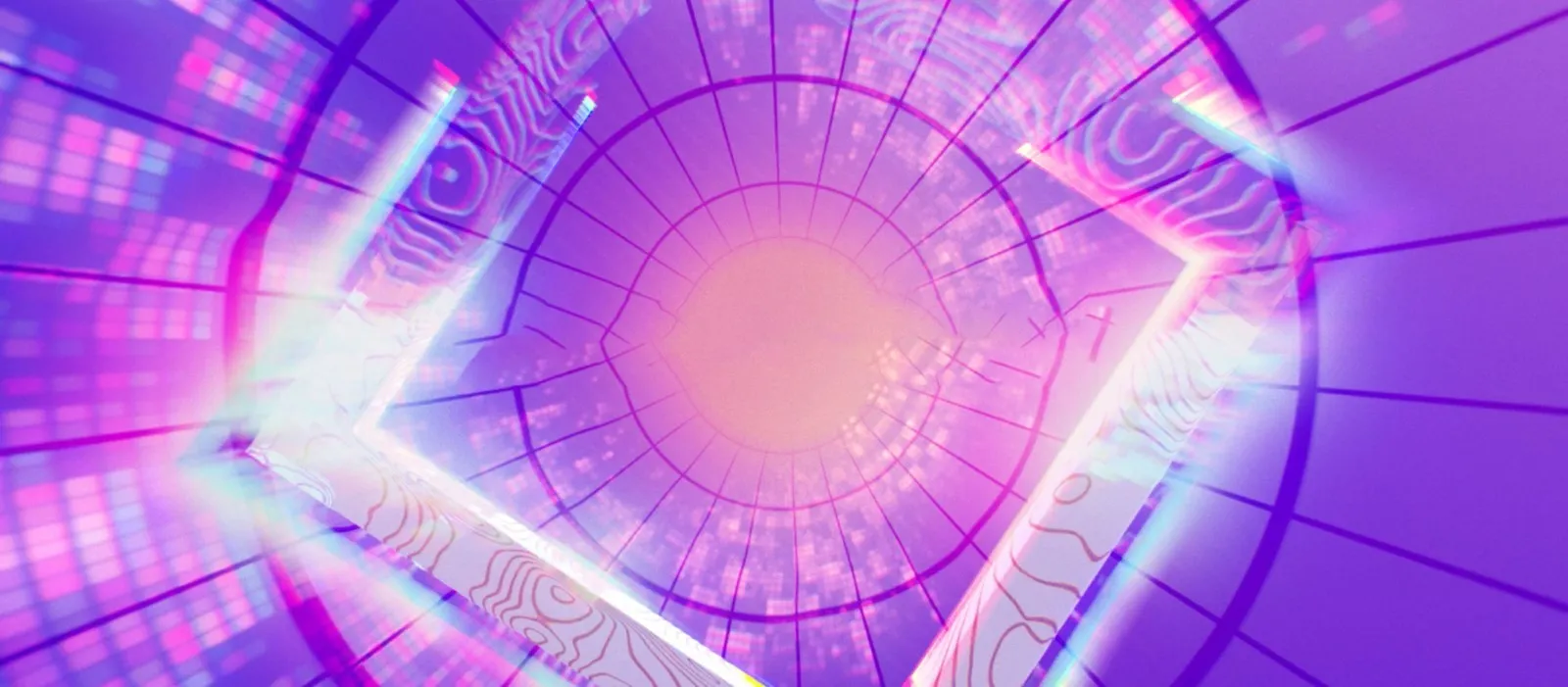
- High Dynamic Range (HDR) Monitoring: Adobe After Effects (beta) now supports HDR monitoring with Perceptual Quantizer (PQ) and Hybrid Log-Gamma (HLG) video. This enhancement ensures accurate viewing of HDR compositions, whether you are working on a laptop or using professional Input/Output (I/O) hardware. The improved video scopes support HDR, making it easier to work in HDR as it is in Standard Dynamic Range (SDR).
New Features in Frame.io
- Frame.io Camera to Cloud Integration: Adobe has partnered with Canon to integrate Frame.io Camera to Cloud (C2C) with Canon’s C80 and C400 cameras. This integration allows you to upload proxy files directly from your Canon camera to Frame.io, giving your post-production teams access to footage within moments of capture. This seamless connection between production and post-production enables real-time collaboration and faster project turnarounds.
New Features in Illustrator
Illustrator is faster now and allows you to work better with fonts.
- Up to 10x Faster: Multithreading capabilities improve the application performance by 10x.
- Find the Perfect Font with Retype: Quickly identify and match fonts from raster images or outlined text with Retype, now supporting Japanese, French, and German.
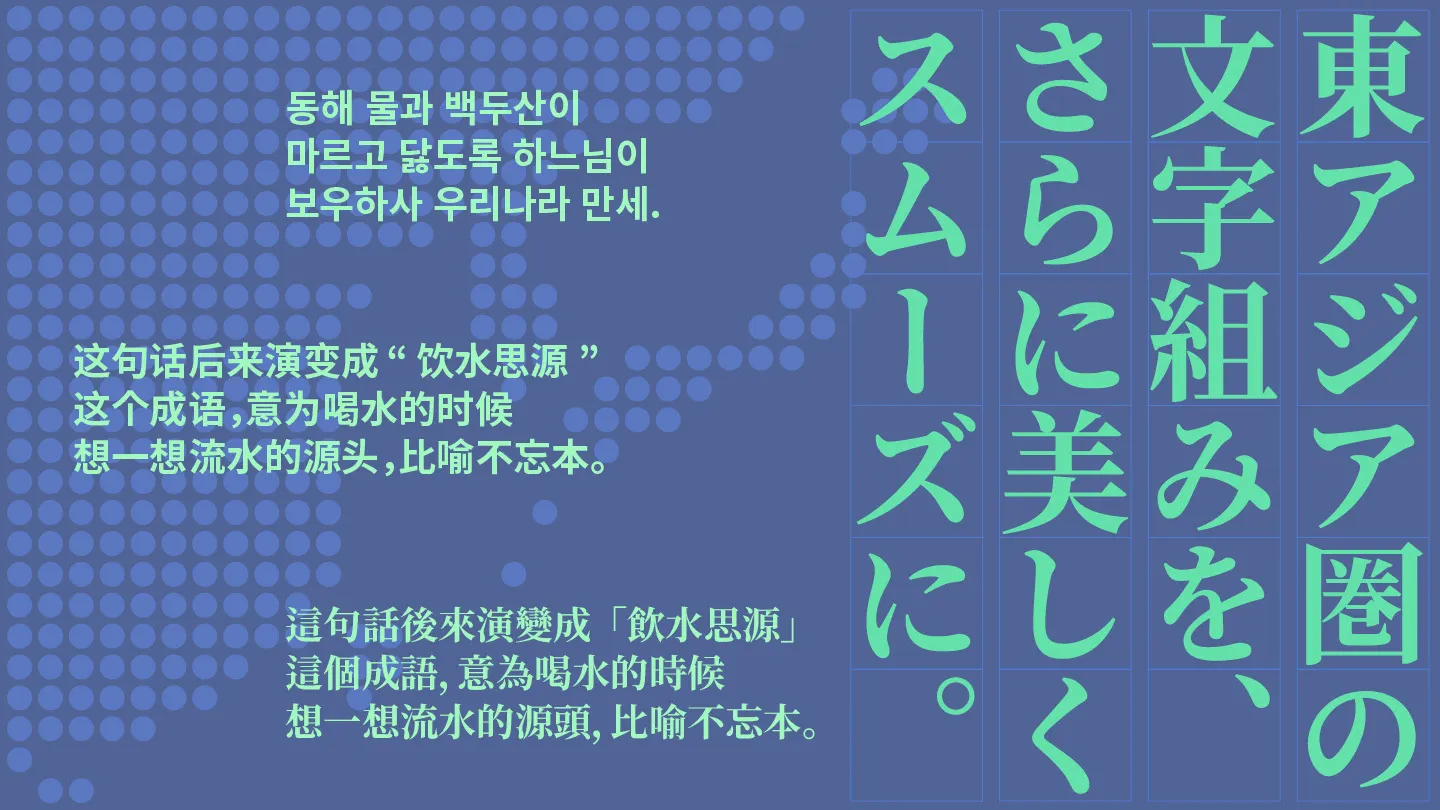
- Japanese and Korean Typography Improvements: Enhanced Japanese type layout and new variable font Momochidori, with additional support for Korean typography.
- Top User-Requested Enhancements: Save patterns and gradients to Creative Cloud Library, calculate the area of shapes, and embed fonts directly into Illustrator files.
New Features in Lightroom
- Adaptive Profiles for HDR Photos: Enhance HDR images with AI-driven Adaptive Profiles, now available across the entire Lightroom ecosystem.
- Distraction Removal: Easily remove unwanted distractions from your photos with the new Distraction Removal feature, available in Adobe Camera Raw and coming soon to Lightroom.
- Manage Your Photo Library: Identify and remove duplicate images with the Clean Up tool in Lightroom on the web.
- Focus Point Selection for Tether Live View: Set focus points easily during live photo sessions with the new Focus Point Selection tool in Lightroom Classic.
- Enhanced Sharing Experiences: Generate share links 4x faster and enjoy easier link copying and sharing options in Lightroom Mobile.
- Additional Updates: Improved performance in Lightroom Classic, selective background edits in Lightroom Mobile, and dual monitor support in Lightroom.
New Features in Premiere Pro
- AI-Powered Media Intelligence in Adobe Premiere Pro: Adobe has integrated AI-Powered Media Intelligence into Adobe Premiere Pro (beta), making it easier for editors to find the perfect shot. The AI recognizes objects, locations, camera angles, and more, allowing you to search footage using natural language. This feature significantly reduces the time spent hunting for clips, enabling you to focus more on storytelling.
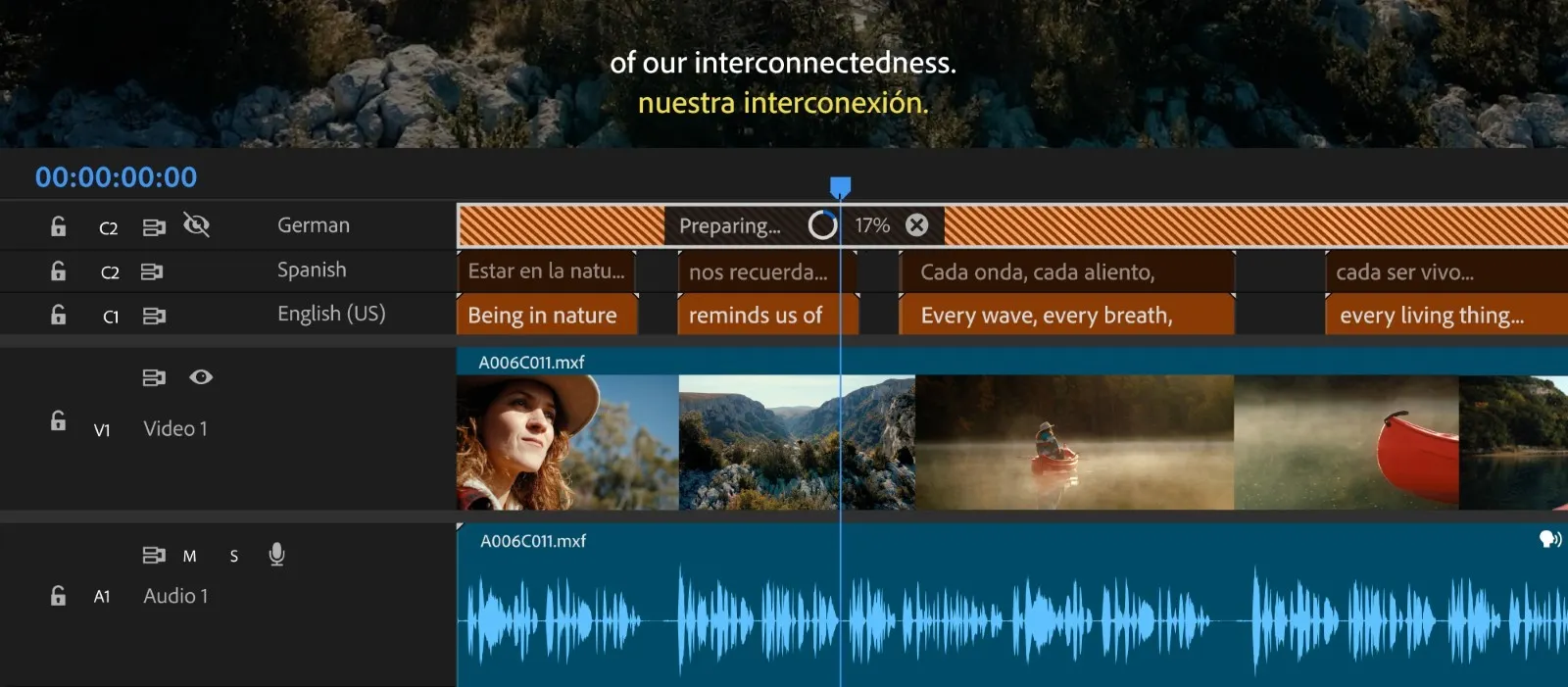
- Caption Translation in Adobe Premiere Pro: Adobe Premiere Pro (beta) now includes Caption Translation, which supports translations in 17 languages. This feature is particularly useful for expanding your global audience and ensuring accessibility. You can choose to have multiple caption tracks visible simultaneously, making it easier to edit in different languages.
Project Neo: Public Beta Launch
Project Neo is a new web-based Adobe application that makes it easy to add dimensions and depth to 2D designs. For users of Photoshop or Illustrator, this is especially interesting.
- Easily Create 3D Designs: Project Neo is now in public beta, offering intuitive 3D design tools for 2D designers. You can log in with your Adobe ID at adobe.com and start creating dimensional, geometric artwork.
- Integration with Illustrator: It allows you to import and export SVG files seamlessly between Project Neo and Illustrator. For example, you could import an SVG logo from Illustrator to Project Neo to finalize the asset.
- Collaboration in Real Time: With Project Neo, you can share your projects with team members and stakeholders for real-time collaboration via a web-based interface.
What should I do now?
Feel free to try out the new features and products:
- Update to Beta Versions: Install the beta versions of Adobe Premiere Pro and Adobe After Effects to access the new features.
- Update existing versions: Make sure to have auto-updates enabled in Creative Cloud to access new features in time.
- Project Neo: Visit adobe.com to try out Project Neo.
FAQ
What is AI-Powered Media Intelligence in Adobe Premiere Pro?
AI-Powered Media Intelligence helps you find footage faster by recognizing the content of your clips, including objects, locations, and camera angles.
How does Caption Translation work?
Caption Translation in Adobe Premiere Pro allows you to translate captions into 17 different languages, making your content accessible to a global audience.
What improvements are there in Adobe After Effects?
Adobe After Effects now features a faster caching system for seamless playback and HDR monitoring for accurate viewing of HDR compositions.
How does Frame.io Camera to Cloud work?
Frame.io Camera to Cloud allows you to upload proxy files directly from Canon cameras to Frame.io, which enables real-time collaboration and faster project turnarounds.
What is Project Neo?
Project Neo is a new tool for creating 3D designs using intuitive controls familiar to 2D designers. It is now available in public beta.
How does Project Neo integrate with Illustrator?
Project Neo allows you to import and export SVG files seamlessly with Illustrator, enabling you to create and refine 3D designs.
What is Retype in Adobe Illustrator?
Retype is a feature that helps you quickly identify and match fonts from raster images or outlined text, now supporting multiple languages.
What are Adaptive Profiles in Lightroom?
Adaptive Profiles are AI-driven tools that enhance HDR images by dynamically adjusting tones and colors to create realistic starting points for further editing.
How does Distraction Removal work in Lightroom?
Distraction Removal detects and removes unwanted distractions from your photos, making it easier to achieve clean, professional-looking results.
More Information
Premiere Pro, After Effects, and Frame.io announcement: https://blog.adobe.com/en/publish/2025/01/22/adobe-introduces-major-new-updates-in-premiere-pro-beta-after-effects-beta-and-frame-io-ahead-of-2025-sundance-film-festival.
Lightroom and Adobe Camera Raw announcement: https://blog.adobe.com/en/publish/2025/02/12/innovation-empower-creativity-explore-latest-in-lightroom.
Illustrator announcement: https://blog.adobe.com/en/publish/2025/02/12/illustrator-innovation-now-up-10x-faster-most-powerful-tools-give-you-creative-edge.
Project Neo announcement: https://blog.adobe.com/en/publish/2025/02/12/easily-create-3d-designs-with-project-neo-now-public-beta.
Contact SCHNEIDER IT MANAGEMENT for Adobe consultancy and software licenses for your enterprise.

