On October 1, 2024, Adobe released Photoshop Elements 2025 and Premiere Elements 2025. These products are available for purchase individually or as a bundle.
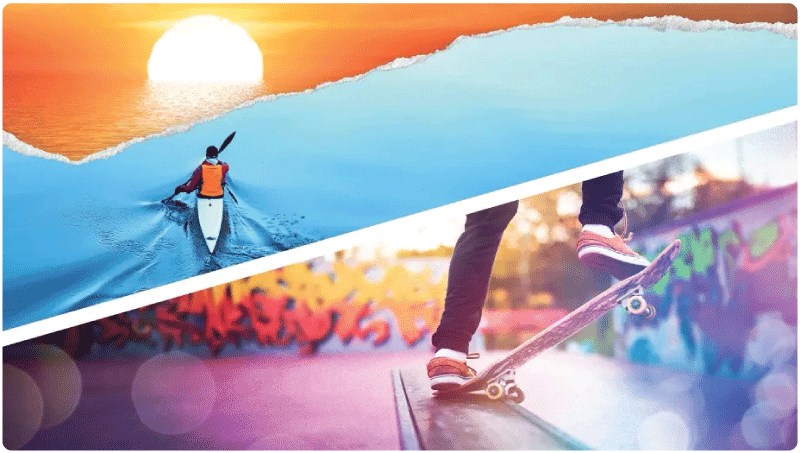
What is Adobe Photoshop Elements & Premiere Elements 2025, and who is it for?
Photoshop Elements & Premiere Elements 2025 is photo and video editing software for anyone who wants to edit and create with their photos and videos. It’s sold as a 3-year term license with no recurring subscription fees required. It offers:
- Easy editing with the magic of AI and automation
- Step-by-step guidance for editing and creating
- Fun ways to make and share photo and video creations, effects, prints, and gifts
- An Organizer to easily categorize and find your photos and videos
- Web and mobile companion apps (beta)
What’s the difference between Photoshop Elements and Premiere Elements?
- Photoshop Elements is designed for people who take photos and want automated and easy ways to make them look great, turn them into personalized creations, and print and share them with family and friends.
- Premiere Elements is designed for people who take videos and want quick and easy ways to trim them, make them look great, turn them into fun creations and polished movies, and share them with family and friends.
Both apps share a common Organizer for easy access to all photos and videos. They are sold separately, or you can buy them together as a bundle.
How does Photoshop Elements differ from the subscription versions of Photoshop, Photoshop Lightroom Classic, and Lightroom?
- Photoshop Elements is designed for consumers who are just getting started with photo editing and want an easy way to organize, edit, create, and share their photos. AI and automated options deliver great results to enjoy as is or use as a starting point for creative exploration. Photoshop Elements is sold as a 3-year term license – no recurring subscription fees required.
- Photoshop is the professional standard for creating compelling images, designs, and 3D artwork. A subscription is required.
- Lightroom Classic addresses the workflow needs of professional and advanced amateur photographers on the desktop, enabling them to import, process, organize, and showcase large volumes of digital photographs. A subscription is required.
- Lightroom is the cloud-based service that lets people easily edit, organize, store, and share their photos anywhere — on mobile devices, the web, or desktops. A subscription is required.
What’s the difference between Photoshop Elements and Photoshop Express?
Photoshop Elements and Photoshop Express can both make photos look amazing. Each product is tailored to different types of photo editing in different situations. Deciding on which photo editing software to use is all about the device you have, how extensive you want your edits to be, and what type of photographer you are.
- Photoshop Elements is designed for consumers who want an easy way to organize, edit, create, and share their photos. AI and automated options deliver great results to enjoy as is or use as a starting point for creative exploration. It can handle large, complex files that contain multiple layers and a lot of information. It has many more tools and features than Photoshop Express, so you can perform comprehensive transformations and improvements. Photoshop Express can enhance a photo, but Photoshop Elements can improve as well as completely transform it. Photoshop Elements is sold as a 3-year term license – no recurring subscription fees required.
- Photoshop Express is a mobile app for iOS and Android and is available in various app stores. It works with your mobile device’s camera roll. The app is built for smartphone photography, and its editing tools are made for fast changes on your phone. It’s ideal for applying quick edits like filters and overlays and effects like text and light leaks. Users can change opacity and tonal coloring, as well as edit exposure, shadows, brightness, saturation, and more.
How does Premiere Elements differ from Premiere Pro?
- Premiere Elements offers options for every level of user with Quick, Guided, and Advanced modes, so it’s easy for beginner video enthusiasts to get started making great-looking movies. No subscription is required.
- Premiere Pro provides the ultimate toolset for professional video production. A subscription is required.
Licensing FAQ
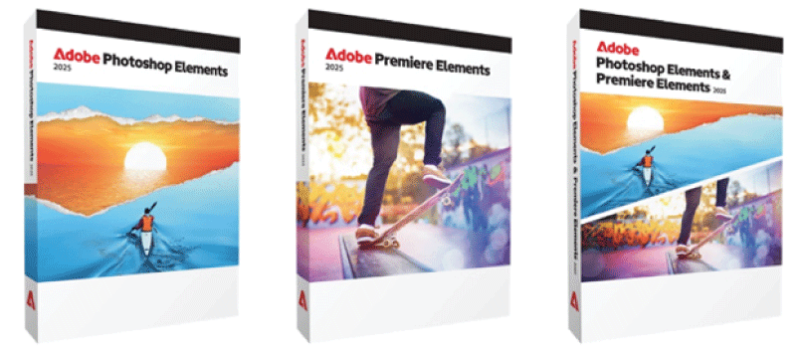
Do I need a subscription to purchase Photoshop Elements & Premiere Elements?
No, it’s a one-time purchase with a 3-year term license. A subscription is not required.
How does the 3-year term license work?
The license is for a full 3-year term, with no monthly or annual recurring subscription fees required. The license is non-renewing — it expires 3 years after redemption at which time the Editor will no longer be accessible, but the Organizer will continue to be accessible indefinitely.
What will happen to the Elements Organizer after the 3-year term license expires?
When your 3-year term license expires, the Photoshop Elements & Premiere Elements Editor will no longer be accessible. However, you will still have ongoing access to your media catalog and basic functionality in the Elements Organizer. To continue using the editing and creation features you’ll need to purchase the latest version of Photoshop Elements & Premiere Elements.
More information
You can read the official announcement showcasing the new features here: https://blog.adobe.com/en/publish/2024/10/01/introducing-adobe-photoshop-elements-premiere-elements-2025.
You might also find Adobe’s FAQ page helpful: https://www.adobe.com/products/photoshop-premiere-elements/faq.html.
For our Adobe page, please visit: https://www.schneider.im/software/adobe.
Please contact us for expert services on your specific Adobe software and online services requirements and to request a quote today.

