Effective April 16, 2025, CodeTwo introduces a new feature in its Microsoft Outlook add-in that allows email signatures to dynamically change based on the email sender and recipients.
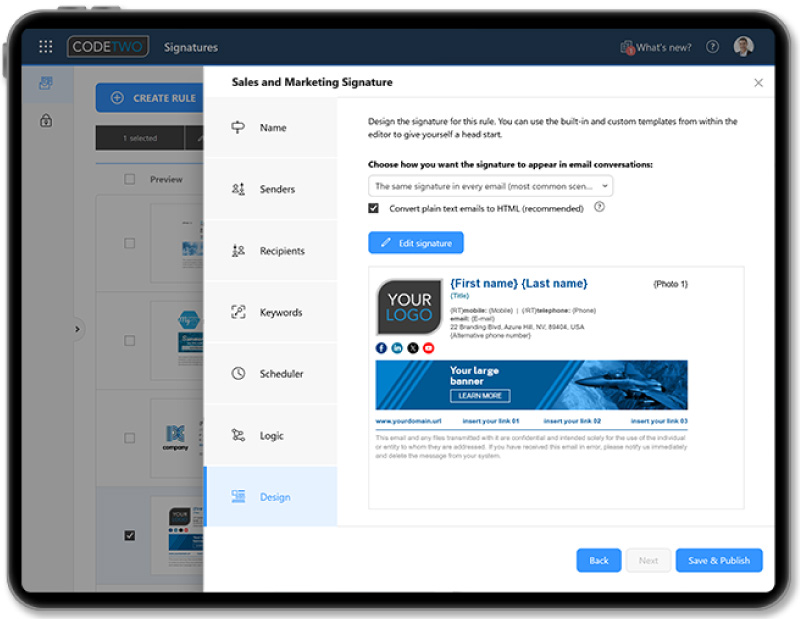
What is CodeTwo Outlook Signatures?
CodeTwo Outlook Signatures is a powerful tool that enables organizations to manage and automate email signatures across all devices and email clients. It ensures consistent branding and compliance with corporate policies by centrally managing email signatures.
Key Features
- Dynamic Signatures: Automatically change signatures based on the email sender and recipients.
- Compatibility: Works across all modern Outlook versions, including Mac, Outlook on the web, and mobile apps.
- Easy Setup: Simple configuration process that takes only a minute.
- Centralized managed: As admin, you can manage signatures organization-wide.
Use Cases
- Internal Communication:When sending emails within your organization, the signature can automatically update to include internal contact details and relevant internal links.
- External Communication:For emails sent to external recipients, the signature can change to include external contact information, marketing messages, and disclaimers.
- Shared Mailboxes:When using shared mailboxes or alias addresses, the signature can update to reflect the shared identity, ensuring consistent communication.
New feature: Outlook Add-in cache
The latest version of the CodeTwo Outlook Add-in now also includes a caching feature for signatures, allowing them to be inserted more quickly. The add-in refreshes the cache every 15 minutes to ensure that your signatures remain up to date.
Licensing
CodeTwo Outlook Signatures is licensed per user per month. You can choose between a yearly or a monthly subscription, with the yearly subscription being ~10% more cost-effective.
FAQ
How do I enable dynamic signatures based on recipients?
Sign in to the Signatures app, open any Outlook (client-side) signature rule for editing, and use the new Recipients step to define conditions or exceptions for your rule.
Can I use my personal signature when sending emails from a shared mailbox?
Yes. Ensure the add-in setting “Change CodeTwo Outlook signatures to match the email address in the From field” is disabled.
Which signature will be added in Outlook when sending emails to multiple recipients?
The CodeTwo add-in checks recipients against your Outlook (client-side) signature rules and inserts the signature from the first rule whose conditions are met.
Will CodeTwo treat emails sent between multiple domains in my Microsoft 365 tenant as internal?
Yes. Emails exchanged between domains added to your tenant will receive the internal signature.
How often does the Outlook Add-in cache refresh?
The add-in refreshes the cache every 15 minutes. End users can force a cache update by manually inserting a signature from the add-in pane.
More Information
Announcement: https://www.codetwo.com/blog/dynamic-outlook-signatures/.
Product page: https://www.codetwo.com/email-signatures/.
Contact us to get CodeTwo licenses at advantageous conditions today.

