Effective February 21, 2025, Microsoft has released a pricing calculator Excel-sheet for Azure Site Recovery (ASR). This calculator helps you estimate the total cost of ownership (TCO) for ASR scenarios. It provides a detailed cost breakdown of the different components involved in ASR for improved financial planning. This release is only for an Azure-to-Azure scenario, meaning you can calculate the costs for replicating your Azure to a secondary Azure environment as a live-backup.
Download the calculator Excel-Sheet: Microsoft Azure-Site-Recovery-Calculator for Azure-to-Azure
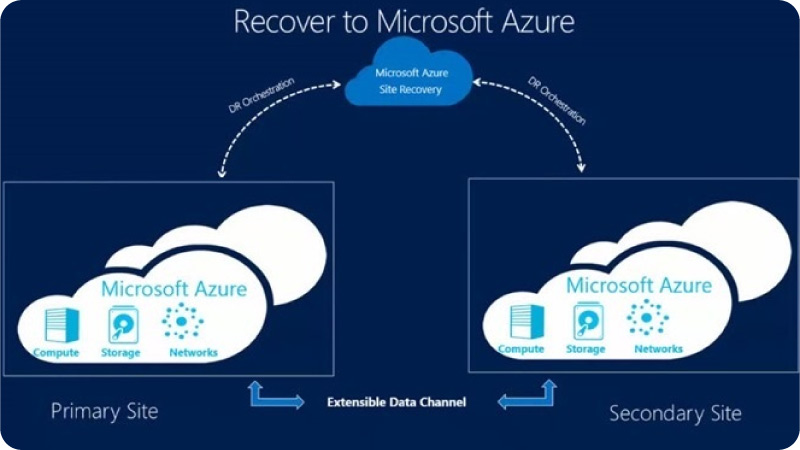
What is Azure Site Recovery (ASR)?
Azure Site Recovery (ASR) is a robust disaster recovery solution offering seamless replication and failover capabilities for virtual and physical machines. It helps organizations ensure business continuity by replicating workloads to a secondary location. ASR also provides automated recovery plans and testing capabilities, allowing you to validate your disaster recovery strategy without disrupting your production environment.
Key Features
- Seamless Replication and Failover: ASR provides continuous replication of workloads to a secondary location.
- Support for Virtual and Physical Machines: ASR supports a wide range of environments, including both virtual machines and physical servers.
- Automated Recovery Plans: ASR allows you to create and automate recovery plans, ensuring a structured and efficient recovery process.
- Testing Capabilities: You can test your disaster recovery strategy without disrupting your production environment.
- Cost Estimation with ASR Calculator: The new ASR calculator provides a detailed cost breakdown, helping you plan and budget effectively for disaster recovery.
- Data Compression: ASR compresses data before transmission, reducing network egress costs and ensuring efficient use of bandwidth.
- Integration with Azure Managed Disks: ASR integrates seamlessly with Azure Managed Disks, which are virtualized block-level storage volumes.
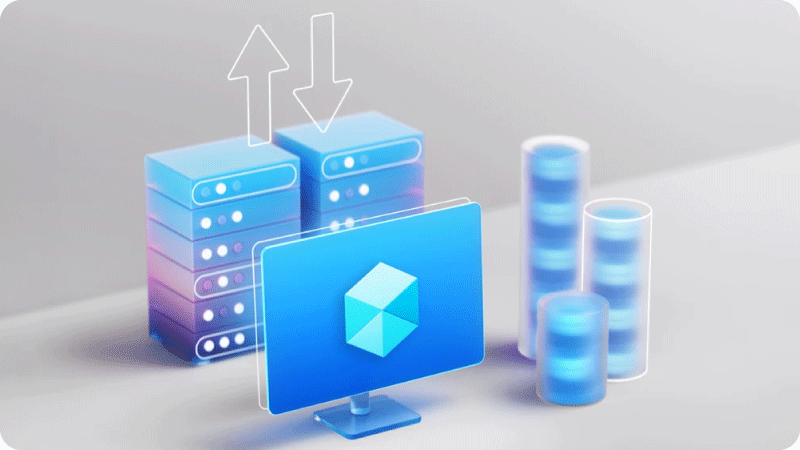
Licensing
The ASR calculator helps you understand the licensing details for Azure Site Recovery. Key components include:
- Protected Instance License Fee: Billed per protected instance, whether it’s a virtual machine or a physical server.
- Storage Cost: Includes replica storage, cache storage account cost, and storage transactional cost.
- Network Egress Cost: Charges for outbound data transfer during replication.
- Snapshot Cost: Costs associated with incremental snapshots and recovery points.
More Information
Announcement: https://azure.microsoft.com/en-us/updates?id=482319.
Learn about Azure to Azure disaster recovery costs: https://learn.microsoft.com/en-us/azure/site-recovery/site-recovery-cost.
Download the calculator Excel-Sheet: Microsoft Azure-Site-Recovery-Calculator for Azure-to-Azure
 Still unsure how to plan your Azure budget and optimize costs?: We have a wide range of services to help you optimize your Azure costs. Feel free to contact us to find the best option for your organization.
Still unsure how to plan your Azure budget and optimize costs?: We have a wide range of services to help you optimize your Azure costs. Feel free to contact us to find the best option for your organization.

