Effective January 31, 2025, Microsoft Copilot in Microsoft 365 admin centers is generally available. Tenants with at least one Microsoft 365 Copilot license can access Copilot via the Copilot button on the top right corner of the screen. Copilot experiences in Teams and SharePoint admin centers will be introduced in the coming months. Admin accounts do not require a Microsoft 365 Copilot license, and no action is required.
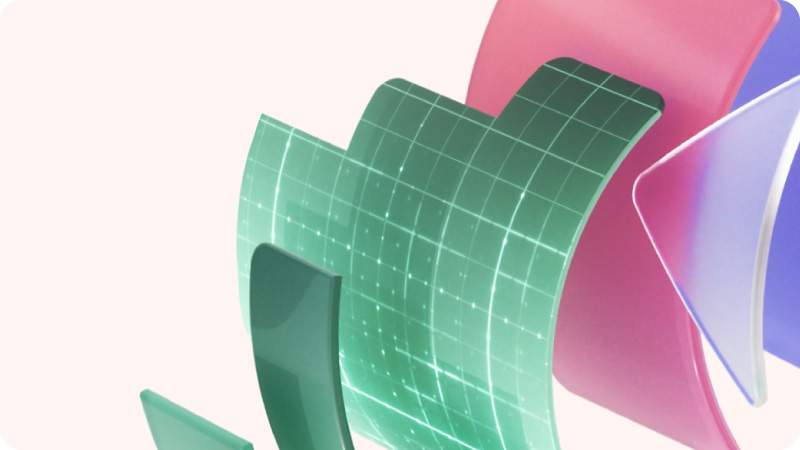
What is Copilot in Microsoft 365 Admin Center?
Copilot in Microsoft 365 admin centers is a set of experiences that uses generative AI to enhance the productivity of Microsoft 365 admins. It streamlines daily tasks, allowing admins to focus on strategic priorities, make faster decisions, and maximize the value of their investments.
Key Features of Copilot in Microsoft 365 Admin Centers
- Optimize Routine Tasks: Simplifies and speeds up routine administrative tasks, allowing IT administrators to focus on strategic initiatives.
- Generate Insights Faster: Enables IT administrators to quickly access and analyze critical data, enhancing productivity and decision-making.
- Get More Out of Microsoft 365: Helps IT admins and adoption specialists understand licensed Microsoft 365 features and capabilities, unlocking new ways of working.
Licensing
Admin accounts do not require a Microsoft 365 Copilot license to access Copilot in Microsoft 365 admin centers. For expert advice on licensing, contact SCHNEIDER IT MANAGEMENT.
FAQ
When will this happen?
Rollout began at the end of January 2025 and is expected to be completed by the end of March 2025.
How does this affect your organization?
Copilot respects role-based access controls (RBAC) within the admin center, only surfacing information and controls that the particular admin has access to. Copilot will not make any configuration changes on behalf of an admin.
Do admins need a Microsoft 365 Copilot license?
No, admin accounts do not require a Microsoft 365 Copilot license to access Copilot in Microsoft 365 admin centers.
What are the benefits of using Copilot?
Copilot helps optimize routine tasks, generate insights faster, and get more out of Microsoft 365 by understanding licensed features and capabilities.
Will Copilot make changes on behalf of admins?
No, Copilot will not make any configuration changes on behalf of an admin, ensuring security integrity is maintained.
More information
For official information about Copilot in Microsoft 365 admin centers, please visit: https://learn.microsoft.com/en-us/copilot/microsoft-365/copilot-for-microsoft-365-admin.
For our Microsoft page, please visit: https://www.schneider.im/software/microsoft.
Please contact us for expert services on your specific Microsoft software and online services requirements and to request a quote today.

